how to hack facebook without password
facebook -parental-controls-guide”>Facebook has become a ubiquitous part of our daily lives, connecting us with friends, family, and even strangers from across the globe. With over 2.7 billion active users, it is no surprise that Facebook has also become a target for hackers looking to gain access to personal information and sensitive data. One of the most common goals of hackers is to hack into someone’s Facebook account, giving them access to private messages, photos, and other personal information. In this article, we will explore the different methods used to hack a Facebook account without a password.
Before we dive into the techniques used to hack a Facebook account, it is important to note that hacking someone’s account without their consent is illegal and can result in severe consequences. This article is for educational purposes only, and we do not endorse or encourage any illegal activities. With that being said, let’s take a closer look at how hackers can gain access to a Facebook account without a password.
1. Phishing
Phishing is one of the most common methods used by hackers to gain access to a Facebook account. In this technique, the hacker creates a fake login page that looks identical to the original Facebook login page. The hacker then sends this fake login page to the victim, usually through a phishing email or a link shared on social media. When the victim enters their login credentials on the fake page, the hacker captures the information and gains access to the victim’s Facebook account.
2. Keylogging
Keylogging is another popular method used by hackers to hack into a Facebook account. In this technique, the hacker installs a keylogger on the victim’s device, which records every keystroke made by the user. This includes their Facebook login credentials, which the hacker can then use to access the victim’s account. Keyloggers can be installed through infected email attachments, malicious websites, or even physical access to the victim’s device.
3. Social engineering
Social engineering is a technique used by hackers to manipulate people into giving away their personal information. In the context of hacking Facebook accounts, the hacker may pretend to be someone the victim knows and trust, such as a friend or family member. They may then ask the victim for their Facebook login credentials under the guise of needing access to their account for some urgent reason. If the victim falls for this trick, the hacker can gain access to their account without the need for a password.
4. Brute force attack
A brute force attack is a method used by hackers to crack a password by trying every possible combination until the correct one is found. While this method may sound time-consuming, there are tools available that can automate the process and make it much quicker. These tools use a list of commonly used passwords and try them one by one until they find the right one. If the victim’s password is weak or easily guessable, the hacker can gain access to their Facebook account through a brute force attack.
5. Session hijacking
Session hijacking is a technique where the hacker takes over the victim’s active session on Facebook. This means that the victim is already logged into their account, and the hacker uses various methods to steal their session cookies, which contain the login credentials. With the session cookies, the hacker can access the victim’s Facebook account without needing their password.
6. Man-in-the-middle attack
A man-in-the-middle (MITM) attack is a type of cyber attack where the hacker intercepts the communication between the victim and the server. In the context of hacking a Facebook account, this means that the hacker can intercept the login credentials entered by the victim and gain access to their account. This can be done by setting up a fake Wi-Fi network or by infecting the victim’s device with malware.
7. Using password reset option
Many people use the “forgot password” option when they forget their password and need to reset it. However, this option can also be used by hackers to gain access to a Facebook account. The hacker can either guess the answers to the security questions or reset the password by using the victim’s email address or phone number associated with the account.
8. Using a spy app
Another way to hack into a Facebook account without a password is by using a spy app. These apps can be installed on the victim’s device, and they record all their activities, including their Facebook login credentials. The hacker can then remotely access the victim’s account through the spy app without needing a password.
9. Exploiting vulnerabilities
Every software or platform has vulnerabilities that can be exploited by hackers to gain unauthorized access. Facebook is no exception, and hackers are always on the lookout for new vulnerabilities that can be exploited to hack into user accounts. They can use various techniques, such as SQL injection or cross-site scripting, to exploit these vulnerabilities and gain access to Facebook accounts.
10. Using a fake login page
Similar to phishing, a fake login page is a replica of the original Facebook login page created by the hacker. However, instead of using this page to capture the victim’s login credentials, the hacker can use it to trick the victim into entering their credentials. The fake login page may appear as a pop-up when the victim is browsing a malicious website, and if they enter their login credentials, the hacker can gain access to their account.
In conclusion, Facebook accounts can be hacked without a password using various methods, as discussed in this article. It is essential to stay vigilant and protect your account from such attacks by using strong and unique passwords, enabling two-factor authentication, and being cautious of suspicious emails or messages. It is also crucial to report any suspicious activity on your account to Facebook and change your password immediately. Remember, hacking someone’s account without their consent is illegal, and it is important to respect people’s privacy and security.
track iphone with android app
As technology continues to advance, it has become easier to track various devices, including smartphones. Tracking an iPhone with an Android app might seem like an unusual concept, but it is indeed possible. Whether you want to keep tabs on your child’s whereabouts or protect your phone from theft, there are several Android applications available that can help you track an iPhone. In this article, we will explore the different methods and apps that allow you to track an iPhone using an Android device.
1. Understanding the Basics:
Before delving into the various apps and methods, it is important to understand the basic principles behind tracking an iPhone with an Android app. The process involves installing a tracking app on the iPhone and then using an Android device to monitor its location. The tracking app on the iPhone transmits the phone’s location data to a central server, which can then be accessed through an Android app.
2. Choosing the Right Tracking App:
One of the first steps in tracking an iPhone with an Android app is finding the right tracking app that is compatible with both devices. Some popular tracking apps that work on both iOS and Android include Find My iPhone, Life360, and mSpy. Each app offers different features and functionalities, so it is important to research and choose the one that best fits your tracking needs.
3. Setting Up the Tracking App on the iPhone:
To track an iPhone with an Android app, you need to install the tracking app on the iPhone. This can typically be done through the App Store on the iPhone. Once the app is installed, you will need to create an account and enable location tracking. Some apps may require additional permissions , such as access to contacts or photos, so make sure to grant the necessary permissions for the app to function properly.
4. Pairing the iPhone with the Android Device:



After setting up the tracking app on the iPhone, you will need to pair it with the Android device. This can usually be done by logging into the same account on both devices. The tracking app will then sync the data between the two devices, allowing you to monitor the iPhone’s location from your Android device.
5. Monitoring the iPhone’s Location:
Once the iPhone and Android device are paired, you can start monitoring the iPhone’s location. Most tracking apps provide a real-time map that shows the exact location of the iPhone. You can also set up geofences, which are virtual boundaries that will trigger an alert if the iPhone enters or exits a specific area. This feature can be particularly useful for parents who want to ensure their child’s safety.
6. Additional Features and Functionalities:
Apart from tracking the iPhone’s location, many tracking apps offer additional features and functionalities. For example, some apps allow you to remotely lock or wipe the iPhone in case it gets lost or stolen. Others may provide access to call logs, text messages, and browsing history. These features can be helpful in various situations, such as monitoring your child’s online activities or recovering a lost phone.
7. Ensuring Privacy and Security:
When tracking an iPhone with an Android app, it is important to consider privacy and security concerns. Make sure to choose a reputable tracking app that prioritizes user privacy and has robust security measures in place. Additionally, communicate with the person whose iPhone you are tracking and obtain their consent if necessary. It is crucial to use tracking apps responsibly and ethically.
8. Alternatives to Tracking Apps:
While tracking apps provide a convenient way to monitor an iPhone’s location, they are not the only option available. If you are unable or unwilling to install a tracking app on the iPhone, there are alternative methods to track its location. For instance, you can use the Find My iPhone feature built into iOS devices. This feature allows you to remotely track, lock, and erase your iPhone using iCloud.
9. Limitations and Considerations:
Although tracking an iPhone with an Android app can be beneficial in many situations, it is important to be aware of its limitations. The accuracy of the tracking depends on several factors, including the strength of the GPS signal and the availability of a data connection. Additionally, some tracking apps may require a subscription or in-app purchases to access certain features. Consider these factors before choosing a tracking app.
10. Conclusion:
Tracking an iPhone with an Android app is indeed possible and can be useful in various scenarios. Whether you want to keep tabs on your child’s whereabouts or protect your phone from theft, there are several tracking apps available that can help you achieve your goals. However, it is important to choose a reputable app, respect privacy and security concerns, and use tracking apps responsibly. With the right app and setup, you can have peace of mind knowing that you can track an iPhone using your Android device.
netflix timer top left corner
Title: The Evolution of the Netflix Timer: Enhancing the Viewing Experience
Introduction:
The Netflix Timer, located in the top left corner of the screen, is a useful tool that enhances the streaming experience for millions of Netflix subscribers worldwide. This article explores the evolution of the Netflix Timer, its various functionalities, and the impact it has on users’ viewing habits. Over the years, Netflix has continually refined and expanded the timer’s capabilities, ensuring a seamless and personalized viewing experience.
1. The Early Days of Netflix:
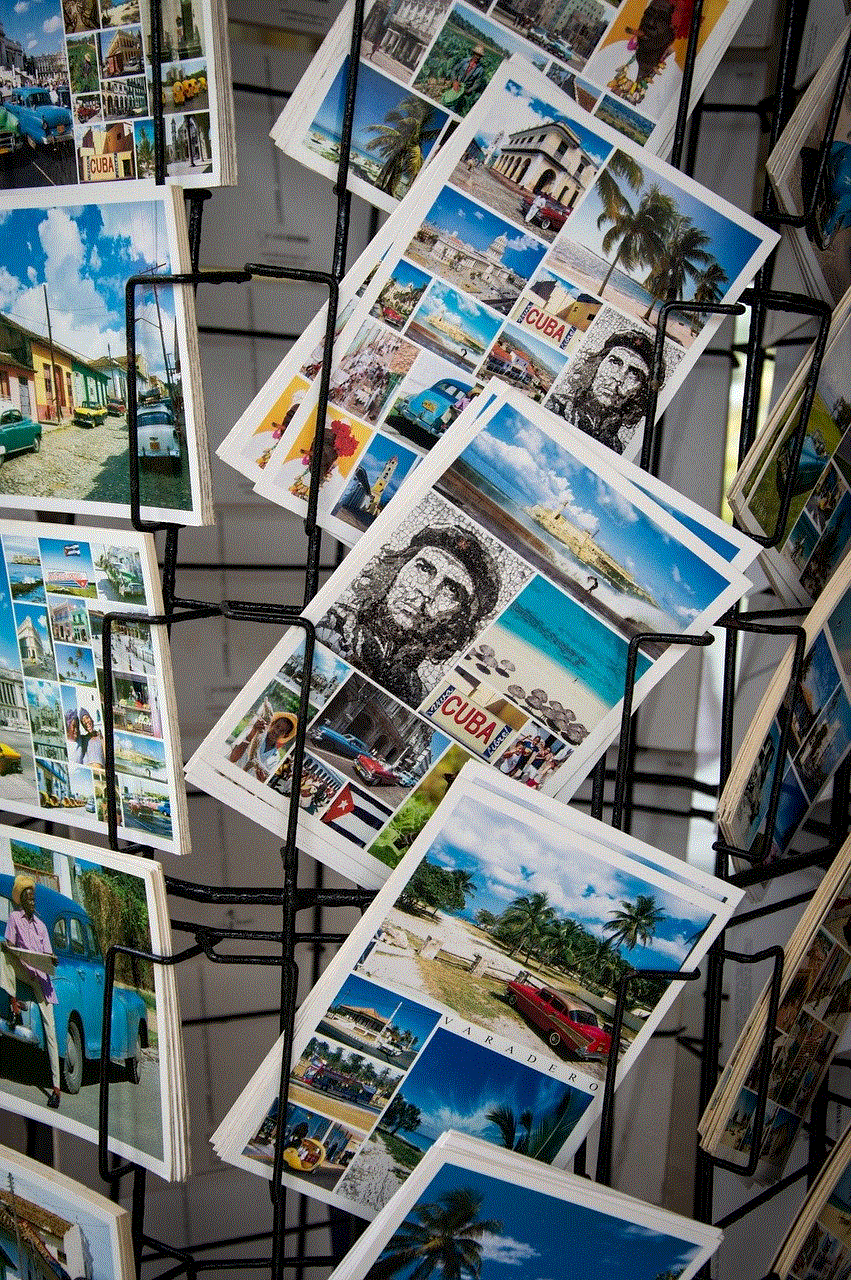
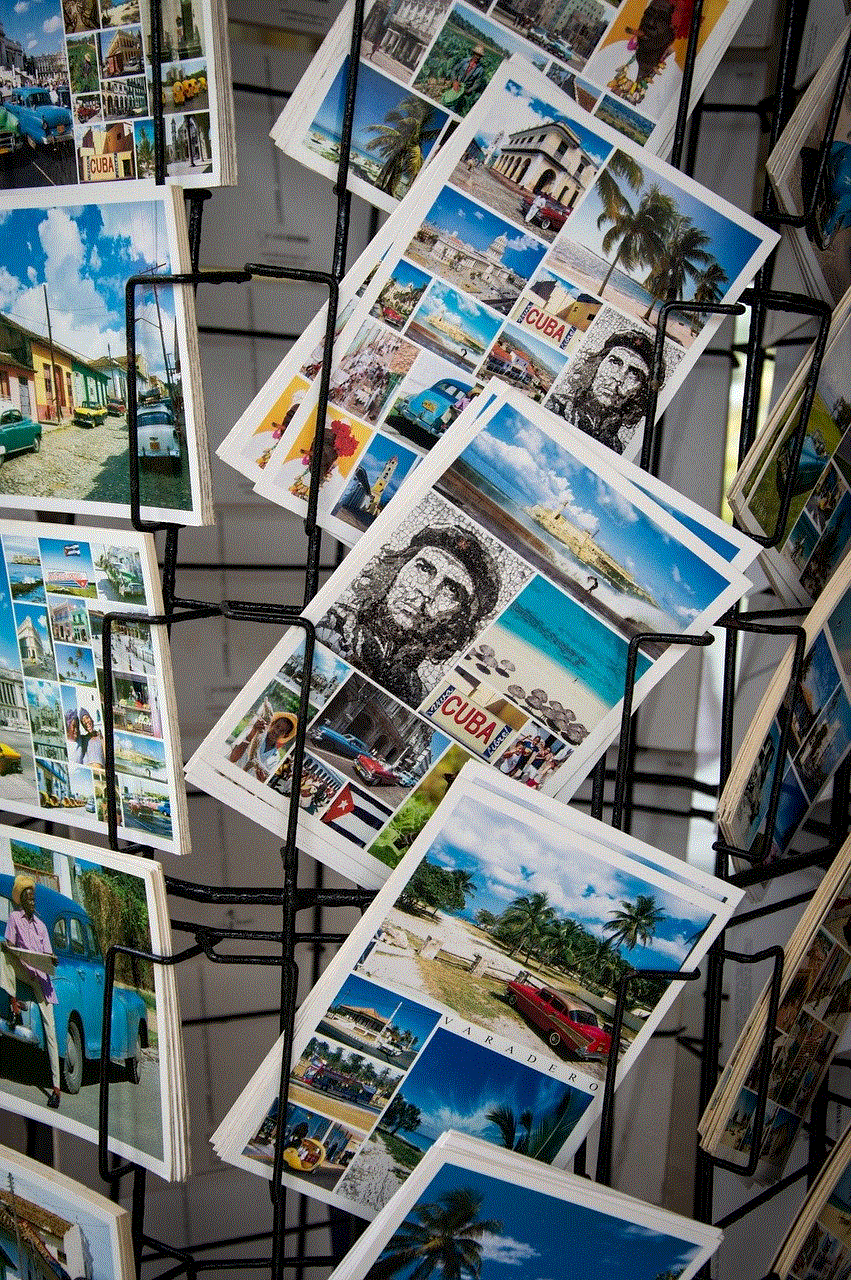
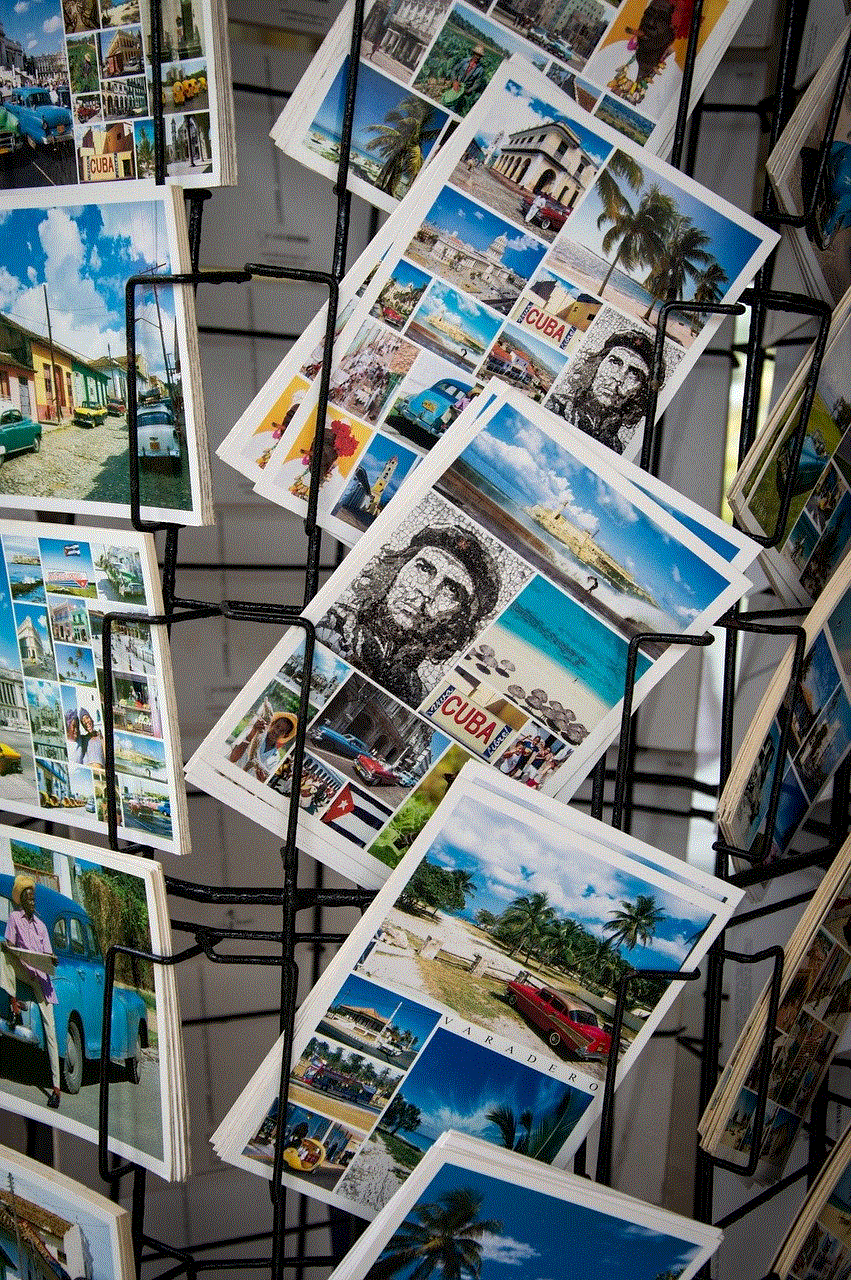
When Netflix first launched in 1997 as a DVD-by-mail service, the concept of a timer was non-existent. Subscribers would receive DVDs in the mail and had the freedom to watch them at their own pace. However, as Netflix transitioned into a streaming platform, the need for a timer became apparent.
2. The Birth of the Netflix Timer:
Netflix introduced the timer feature in 2007, allowing users to see the remaining time left in a movie or TV show episode. This simple addition transformed the way users consumed content, as it provided them with a sense of control and allowed for better time management during binge-watching sessions.
3. Enhancing the Viewing Experience:
As Netflix grew in popularity, the company recognized the need to improve the timer’s functionalities. They introduced a “Skip Intro” button, enabling users to bypass opening credits and jump straight into the content, saving valuable time. This feature quickly became a fan favorite and a staple of the Netflix experience.
4. The Countdown to the Next Episode:
In 2014, Netflix introduced another significant feature: the countdown to the next episode. By automatically playing the next episode in a series after a short delay, Netflix aimed to keep viewers engaged and immersed in their favorite shows. This new addition revolutionized the streaming landscape, fostering a binge-watching culture that has become synonymous with Netflix.
5. Customization and Personalization:
Understanding that each viewer has unique preferences, Netflix introduced customization options for the timer. Users can now adjust the timer’s appearance, such as the size, color, and font, to suit their personal preferences. This level of personalization enhances the overall viewing experience, allowing users to tailor Netflix to their individual tastes.
6. The Impact on Viewing Habits:
The Netflix Timer has significantly influenced users’ viewing habits. With the countdown to the next episode and the ability to skip intros, viewers are more likely to continue watching multiple episodes in one sitting. This behavior has led to the popularization of binge-watching, a phenomenon that has reshaped the way television shows are consumed and even influenced the storytelling strategies employed by content creators.
7. Managing Screen Time:
Recognizing the importance of a healthy screen time balance, Netflix introduced features to help users manage their viewing habits. Users can now set viewing limits by setting a reminder or even enabling a “Play Timer,” which automatically stops playback after a pre-determined time. These features assist parents in managing their children’s screen time and encourage responsible viewing habits.
8. Accessibility and Inclusivity:
Netflix has always strived to make its platform accessible to all users. The timer feature plays a crucial role in this effort by providing support for individuals with hearing or visual impairments. Closed captions and audio descriptions are synchronized with the timer, ensuring that all users can enjoy their favorite content.
9. The Future of the Netflix Timer:
Looking ahead, Netflix continues to innovate and refine the timer feature. They are exploring the possibility of introducing additional functionalities, such as customizable notifications for upcoming releases, advanced playback controls, and more interactive elements. These updates aim to further enhance the user experience and keep Netflix at the forefront of the streaming industry.
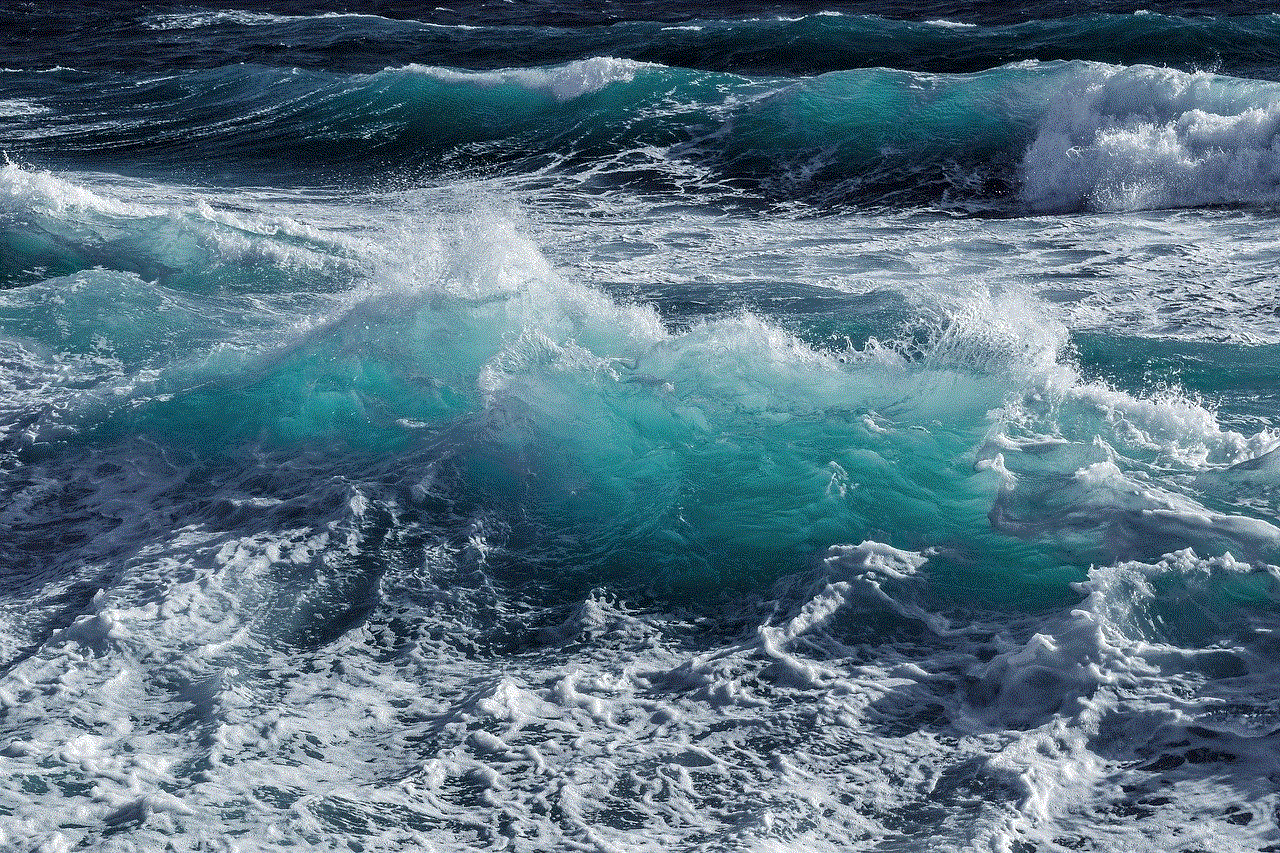
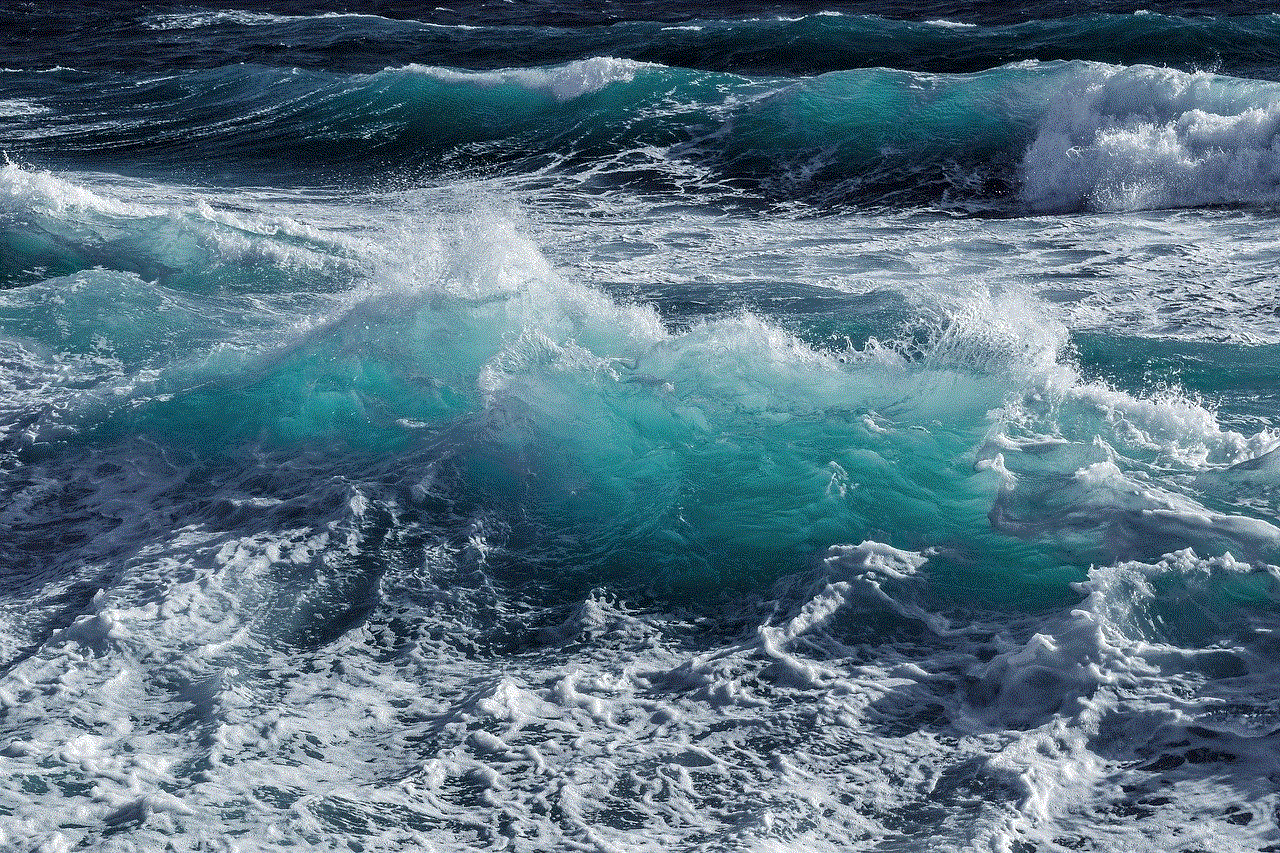
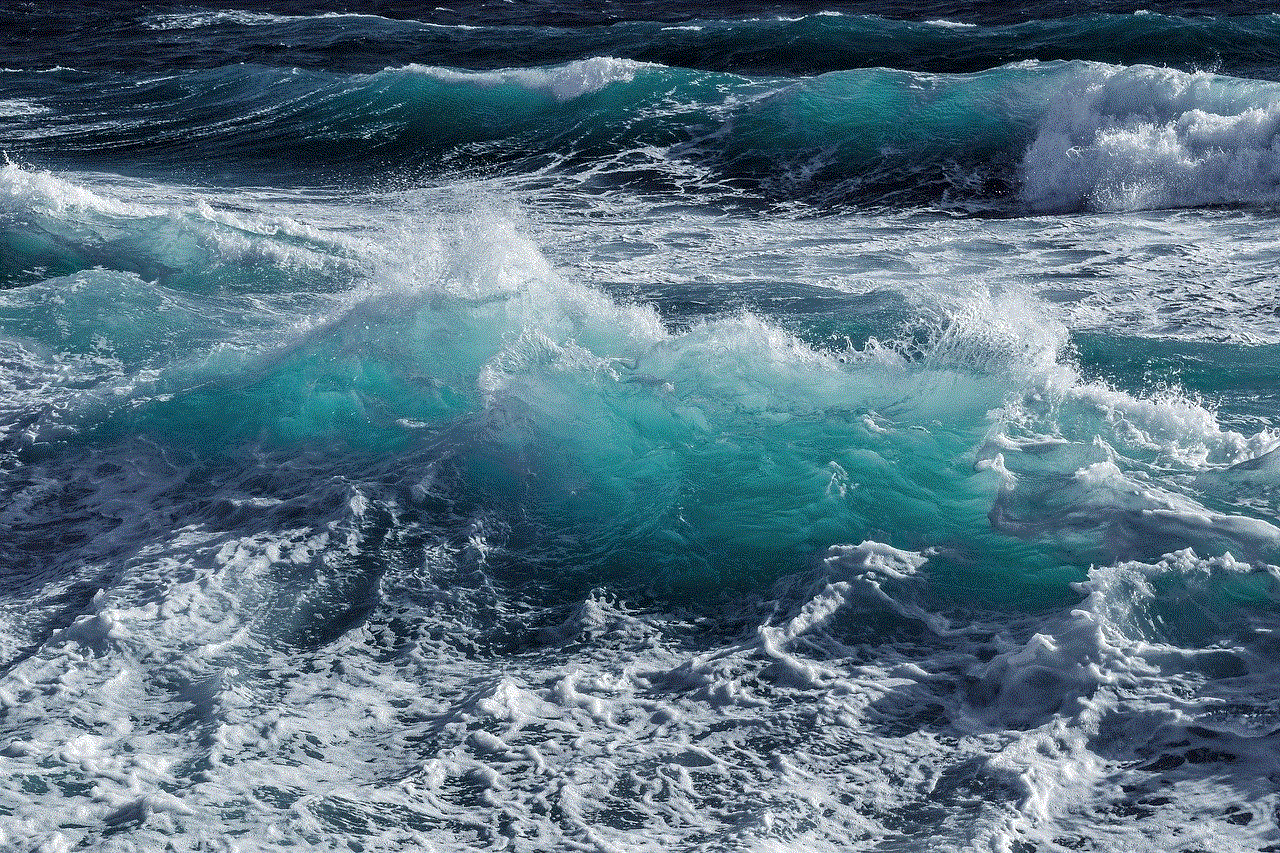
10. Conclusion:
The Netflix Timer has evolved from a simple time indicator to a powerful tool that enhances the viewing experience. From skipping intros to the countdown to the next episode, these features have transformed the way users consume content. With further advancements on the horizon, the Netflix Timer continues to play a significant role in shaping the future of streaming and ensuring users’ satisfaction.