screen time passcode failed attempts
Screen Time Passcode Failed Attempts: How to Deal with the Issue
Introduction:
In today’s digital age, where smartphones and tablets have become an integral part of our lives, parents are increasingly concerned about the amount of time their children spend on these devices. To address this concern, Apple introduced the Screen Time feature, allowing parents to set limits on their children’s device usage. However, like any other security feature, there can be instances where the passcode for Screen Time fails. In this article, we will explore the reasons behind screen time passcode failed attempts and discuss ways to deal with this issue effectively.
1. Understanding Screen Time Passcode:
Screen Time Passcode is a security feature available on Apple devices that allows parents to limit and control their children’s access to certain apps and features. This passcode is required to make changes to the Screen Time settings, including setting time limits, blocking certain apps, or even changing the passcode itself.
2. Common Reasons for Failed Attempts:
There can be several reasons why the Screen Time passcode fails, leading to frustration and inconvenience for parents. Some common reasons include:
a) Forgetting the passcode: Parents may forget the passcode they set, especially if they haven’t made any changes for a while.
b) Entering the wrong passcode: It is possible to make a mistake while entering the passcode, leading to failed attempts.
c) Software glitches: Sometimes, software glitches or bugs can cause the passcode to fail, even if the correct one is entered.
d) Device restrictions: If the device has certain restrictions enabled, it can prevent changes to the Screen Time passcode.
3. Steps to Retrieve and Reset the Passcode:
If you find yourself in a situation where the Screen Time passcode fails, here are some steps to retrieve and reset it:
a) Use Apple ID: If you have associated an Apple ID with the device, you can reset the Screen Time passcode by going to Settings > Screen Time > Change Screen Time Passcode > Forgot Passcode. This will prompt you to enter your Apple ID credentials and reset the passcode.
b) Factory reset: If you don’t have an Apple ID associated with the device or the previous method didn’t work, you can perform a factory reset. However, keep in mind that this will erase all data on the device, so make sure to back up important files beforehand.
c) Contact Apple Support: If you still can’t retrieve or reset the passcode, it is recommended to contact Apple Support for further assistance. They may be able to provide additional solutions or guide you through the process.
4. Preventing Screen Time Passcode Failures:
To avoid future instances of screen time passcode failures, here are some preventive measures:
a) Write down the passcode: It is always a good practice to write down the Screen Time passcode and keep it in a safe place. This way, you can refer to it if you forget the passcode in the future.
b) Regularly change the passcode: Changing the passcode periodically can help prevent any unauthorized access or potential issues with the passcode. Make sure to choose a strong and memorable passcode.
c) Update the device: Keeping the device’s software up to date can help prevent software glitches or bugs that may cause passcode failures. Regularly check for software updates and install them as soon as they are available.
d) Enable two-factor authentication: Adding an extra layer of security to your Apple ID by enabling two-factor authentication can help protect your device and passcode from unauthorized access.
5. Alternative parental control apps :
In addition to the Screen Time feature, there are several third-party parental control apps available that offer additional features and flexibility. These apps allow parents to set specific schedules, block certain websites or apps, and even track their children’s device usage. Some popular parental control apps include Qustodio, Norton Family, and FamilyTime.
6. Communicating with Children:
While parental control features like Screen Time can be helpful in managing device usage, it is equally important to have open and honest conversations with children about responsible screen time. Educate them about the potential risks of excessive device usage and the importance of maintaining a healthy balance between online and offline activities.
7. Seeking Professional Help:
If you find that your child’s device usage is becoming a serious concern or causing other behavioral issues, it may be beneficial to seek professional help. Child psychologists or therapists specialized in digital addiction can provide guidance and support in dealing with this issue effectively.
8. Conclusion:
Screen Time passcode failed attempts can be frustrating for parents, but with the right knowledge and preventive measures, this issue can be managed effectively. By understanding the reasons behind passcode failures, retrieving and resetting the passcode, and taking preventive measures, parents can regain control over their children’s device usage. Additionally, alternative parental control apps and open communication with children can further enhance the effectiveness of managing screen time. Remember, it is not just about limiting device usage but also about fostering responsible digital habits in the younger generation.
monitor child’s texts iphone
Monitoring a child’s texts on an iPhone can be a sensitive and important topic for many parents. With the increasing prevalence of smartphones and the potential dangers associated with online communication, it is crucial for parents to have the ability to keep an eye on their child’s texting activity. In this article, we will explore the different methods and tools available to monitor a child’s texts on an iPhone, as well as the ethical considerations and potential benefits of doing so.
1. Introduction to Monitoring Texts on an iPhone
– The need for parental control in the digital age
– Why monitoring your child’s texts is crucial
2. Understanding the Legal and Ethical Considerations
– Balancing privacy and safety concerns
– Laws and regulations surrounding monitoring a child’s texts
3. Native iPhone Features for Monitoring
– How to set up parental controls on an iPhone
– Limitations and drawbacks of built-in features
4. Third-Party Monitoring Apps
– Overview of popular third-party apps for monitoring texts
– Features and functionalities offered by these apps
5. Steps to Install and Use a Third-Party Monitoring App
– Choosing the right app for your needs
– Step-by-step guide to setting up and using the app
6. Benefits of Monitoring Your Child’s Texts
– Identifying and preventing cyberbullying
– Early detection of inappropriate content or conversations
7. Communicating with Your Child about Monitoring
– The importance of open and honest communication
– How to discuss the need for monitoring without breaching trust
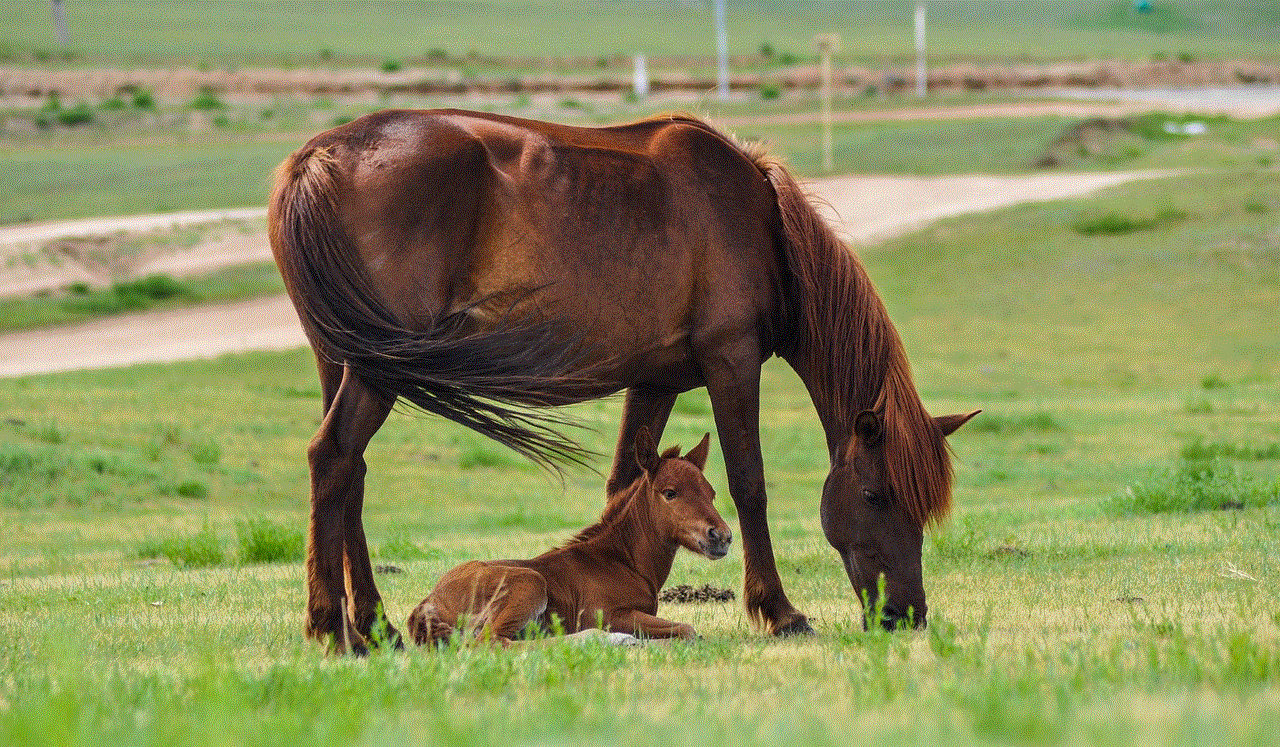
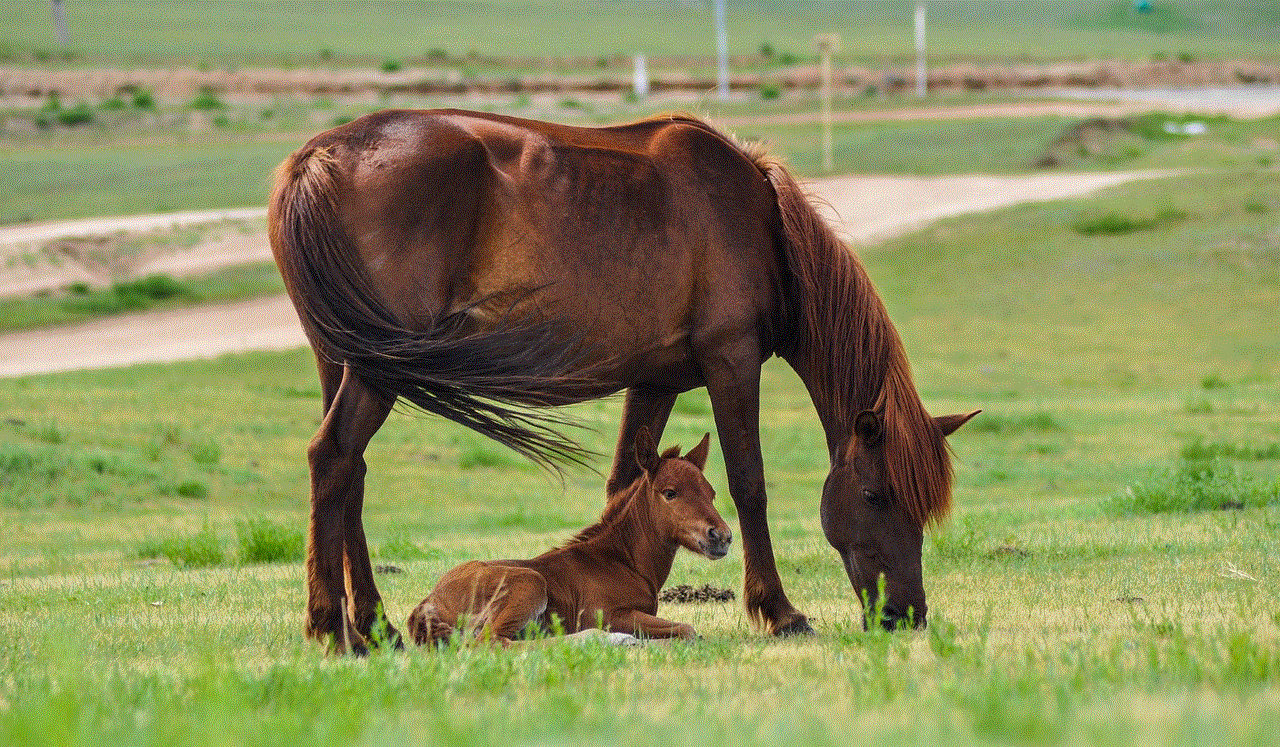
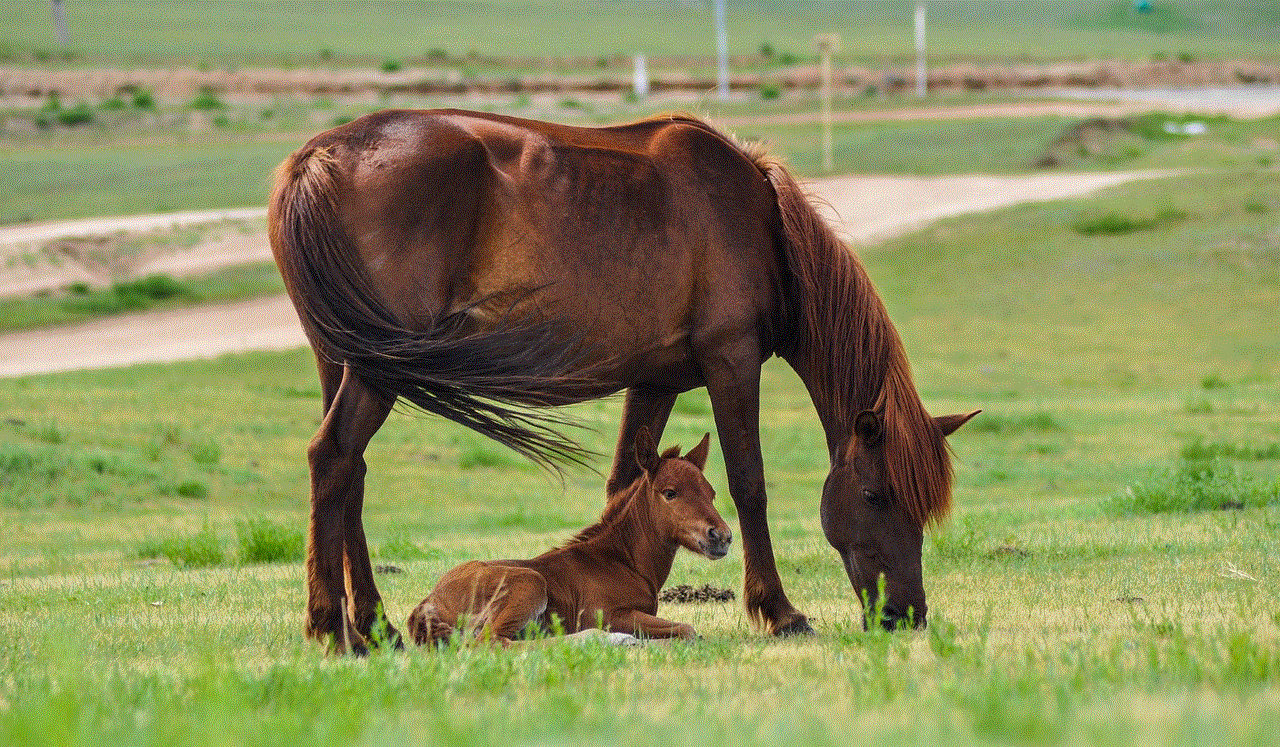
8. Balancing Privacy and Safety
– Establishing boundaries and expectations
– Finding the right balance between monitoring and respecting privacy
9. Alternatives to Monitoring Texts
– Educating your child about responsible phone usage
– Encouraging open communication and trust
10. Addressing Potential Challenges and Concerns
– False positives and misinterpretations
– Dealing with resistance from your child
11. Conclusion
– The importance of monitoring a child’s texts on an iPhone
– Finding the right approach for your family’s needs
In conclusion, monitoring a child’s texts on an iPhone can be a complex and sensitive issue. While it is important for parents to prioritize their child’s safety in the digital world, it is equally crucial to respect their privacy and foster open communication. By utilizing the right tools and approaches, parents can strike a balance between monitoring and respecting their child’s boundaries, ultimately creating a safer and more secure online environment for their family.
how do u find the center of a circle
Finding the center of a circle is a fundamental concept in geometry. The center is a point that is equidistant from all points on the circumference of the circle. It plays a crucial role in various mathematical calculations and constructions involving circles. In this article, we will explore different methods and techniques to determine the center of a circle, as well as understand its significance in geometry and beyond.
1. Definition and Properties of a Circle:
A circle is a two-dimensional geometric shape consisting of all points in a plane that are equidistant from a fixed point called the center. The distance from the center to any point on the circumference is termed as the radius. The circumference is the boundary of the circle, and it is formed by an infinite number of points that are equidistant from the center.
2. The Importance of Finding the Center:
Determining the center of a circle is essential for several reasons. It allows us to calculate the circumference, area, and other properties of the circle accurately. Additionally, it helps in constructing tangents, chords, and other line segments that intersect the circle. The center also acts as the focal point in various applications such as designing roundabouts, wheels, and circular objects.
3. Method 1: Using a Compass:
One of the most straightforward methods to find the center of a circle is by using a compass. Start by drawing the circle on a piece of paper or any other suitable surface. Then, take the compass and place its needle on any point on the circumference. Open the compass to any length greater than half the diameter of the circle, and draw an arc that intersects the circumference at two points. Repeat this process with a different point on the circumference. The intersection of the arcs will be the center of the circle.
4. Method 2: Using Three Points:
Another way to determine the center of a circle is by using three non-collinear points on the circumference. Take a ruler or any straight edge and connect any two of the points with a line segment. Bisect this line segment by drawing a perpendicular line using a protractor or set square. Repeat this process for the other two pairs of points. The point of intersection of all three perpendicular bisectors will be the center of the circle.
5. Method 3: Using a Right Angle:
This method requires a right-angled object or a set square. Start by drawing a chord inside the circle, which is a line segment connecting two points on the circumference. Place the right angle of the set square on the midpoint of the chord and adjust the other leg to touch the circumference of the circle. Draw a line using the edge of the set square. Repeat this process with a different chord. The intersection of the two lines will be the center of the circle.
6. Method 4: Using Tangents:
Tangents are lines that intersect the circle at only one point. To find the center using tangents, draw two different tangents from any external point to the circle. Bisect the line segment connecting the two points of tangency using a ruler or straight edge. The intersection of this line with the perpendicular bisector will be the center of the circle.
7. Method 5: Using Coordinates:
If the circle is defined by its equation in the coordinate plane, finding the center becomes a matter of algebraic calculations. A circle centered at point (h, k) with a radius r can be represented by the equation (x – h)^2 + (y – k)^2 = r^2. By comparing the equation with the given circle, the values of h and k can be determined, thus finding the center.
8. Applications of the Circle Center:
The center of a circle has numerous applications in various fields. In architecture, it helps in designing domes, arches, and circular structures. In engineering, it is used for designing gears, wheels, and bearings. The center also plays a critical role in computer graphics, as it is used to generate circular shapes and animations. Moreover, it is essential in navigation, as maps utilize circles to represent distances and locations.
9. Circle Centers in Advanced Geometry:
Beyond the basic concept, advanced geometry introduces different types of centers associated with a circle. Some notable centers include the circumcenter, incenter, and centroid. The circumcenter is the point of intersection of the perpendicular bisectors of the sides of a triangle. The incenter is the point of intersection of the angle bisectors of a triangle. The centroid is the point of intersection of the medians of a triangle.



10. Conclusion:
Finding the center of a circle is a fundamental skill in geometry, with various methods available for determining this point accurately. Whether through the use of compasses, perpendicular bisectors, tangents, or algebraic calculations, the center plays a vital role in understanding and working with circles. Its applications extend beyond mathematics into architecture, engineering, computer graphics, and navigation. By mastering the concept of the circle center, individuals can unlock a deeper understanding of geometric principles and their practical implications.